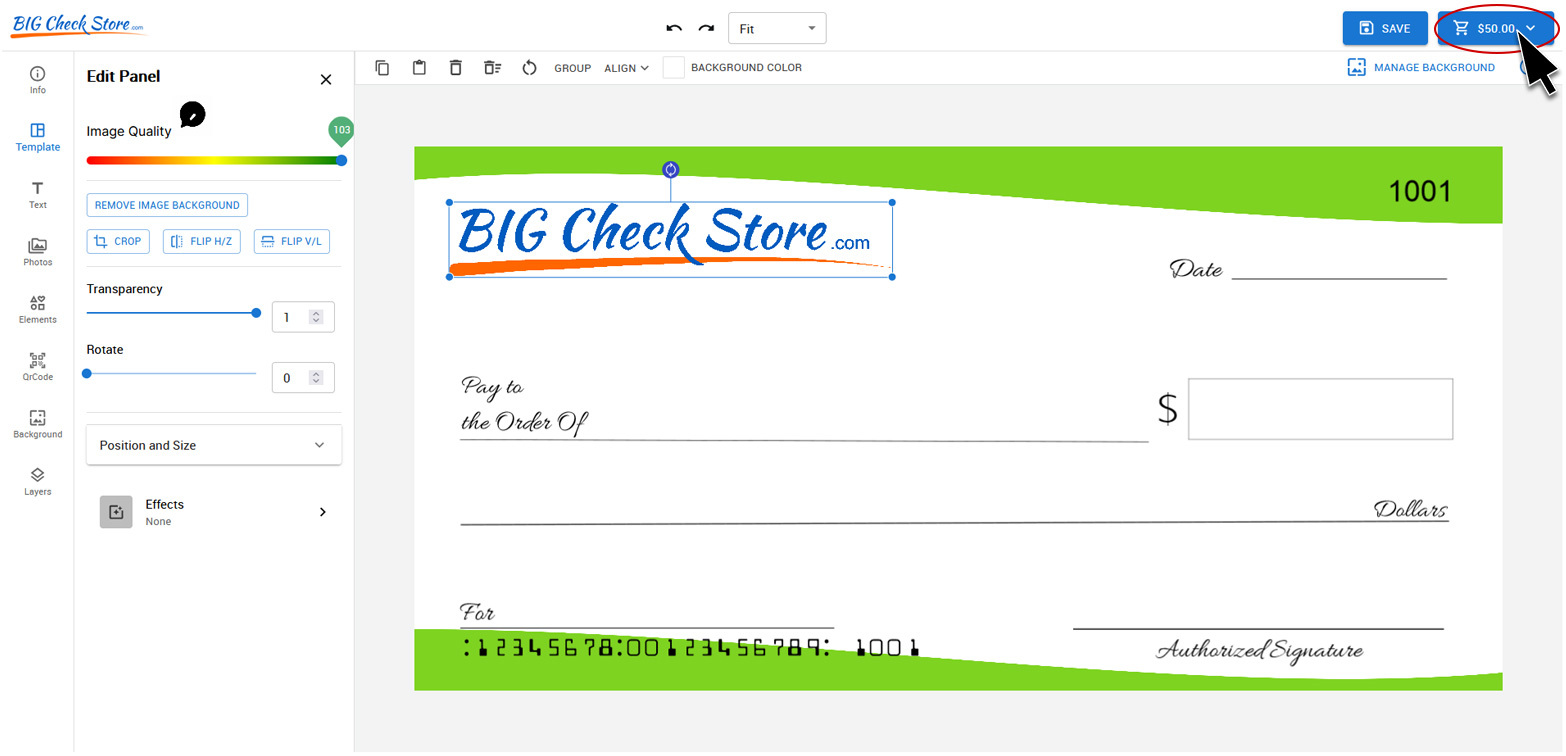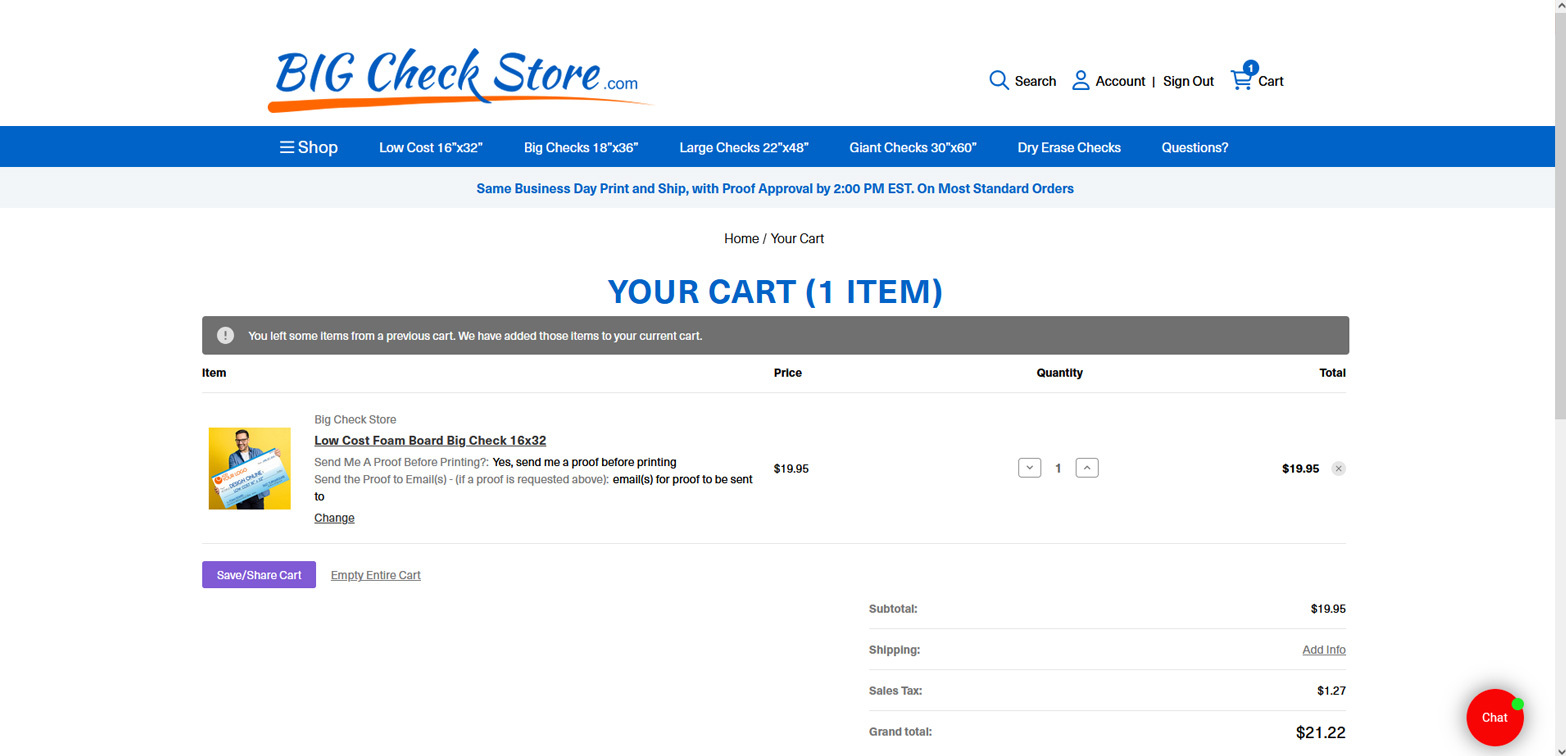1. Log into your account
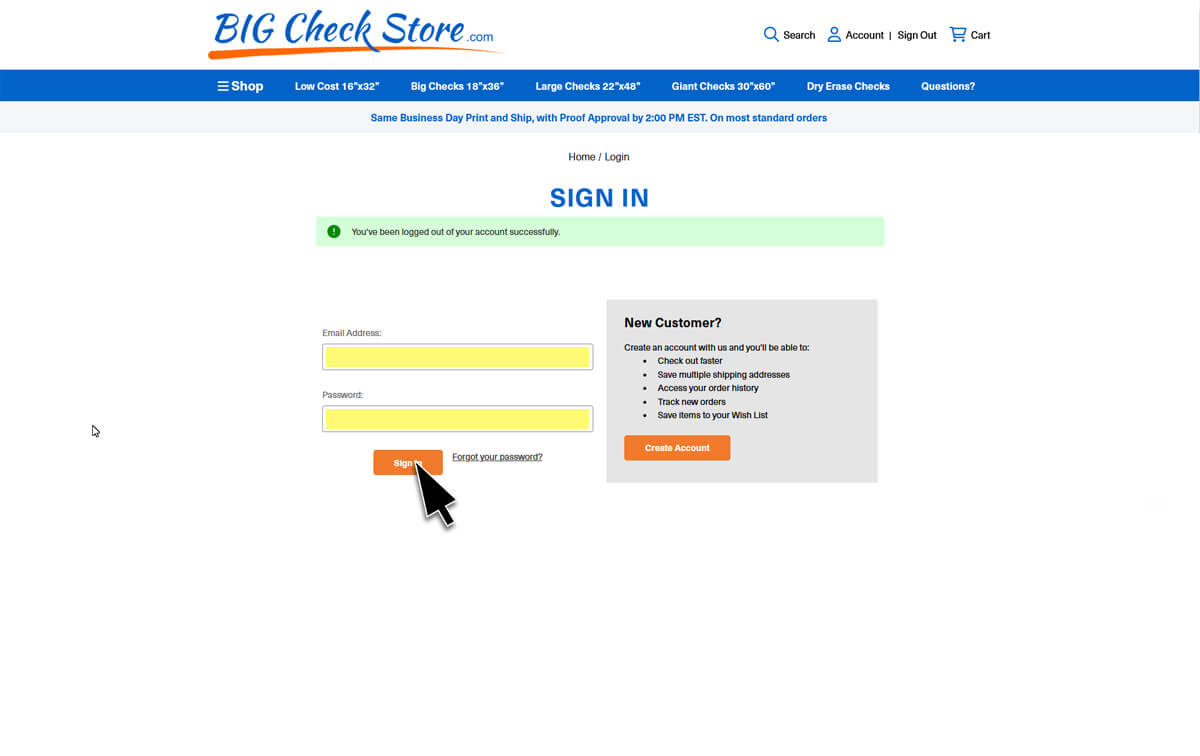
2. Click on “Account” on the top right side of the webpage
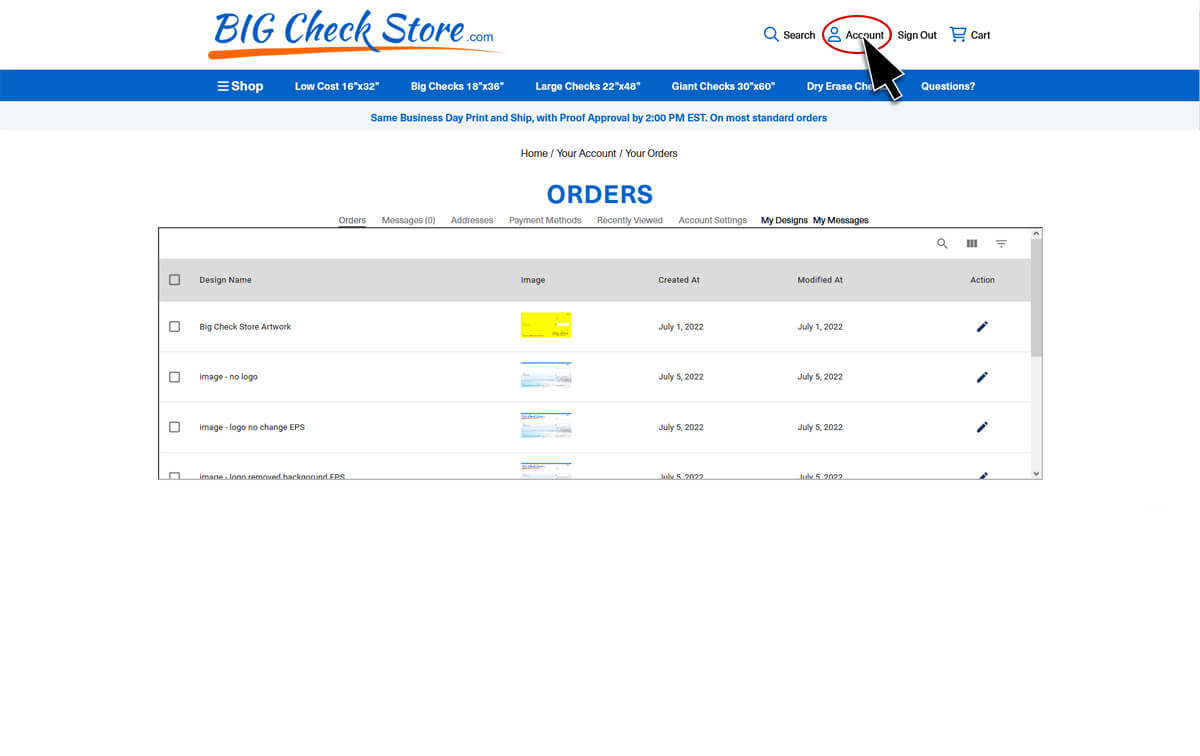
3. Click on “My New Designs” in the sub navigation
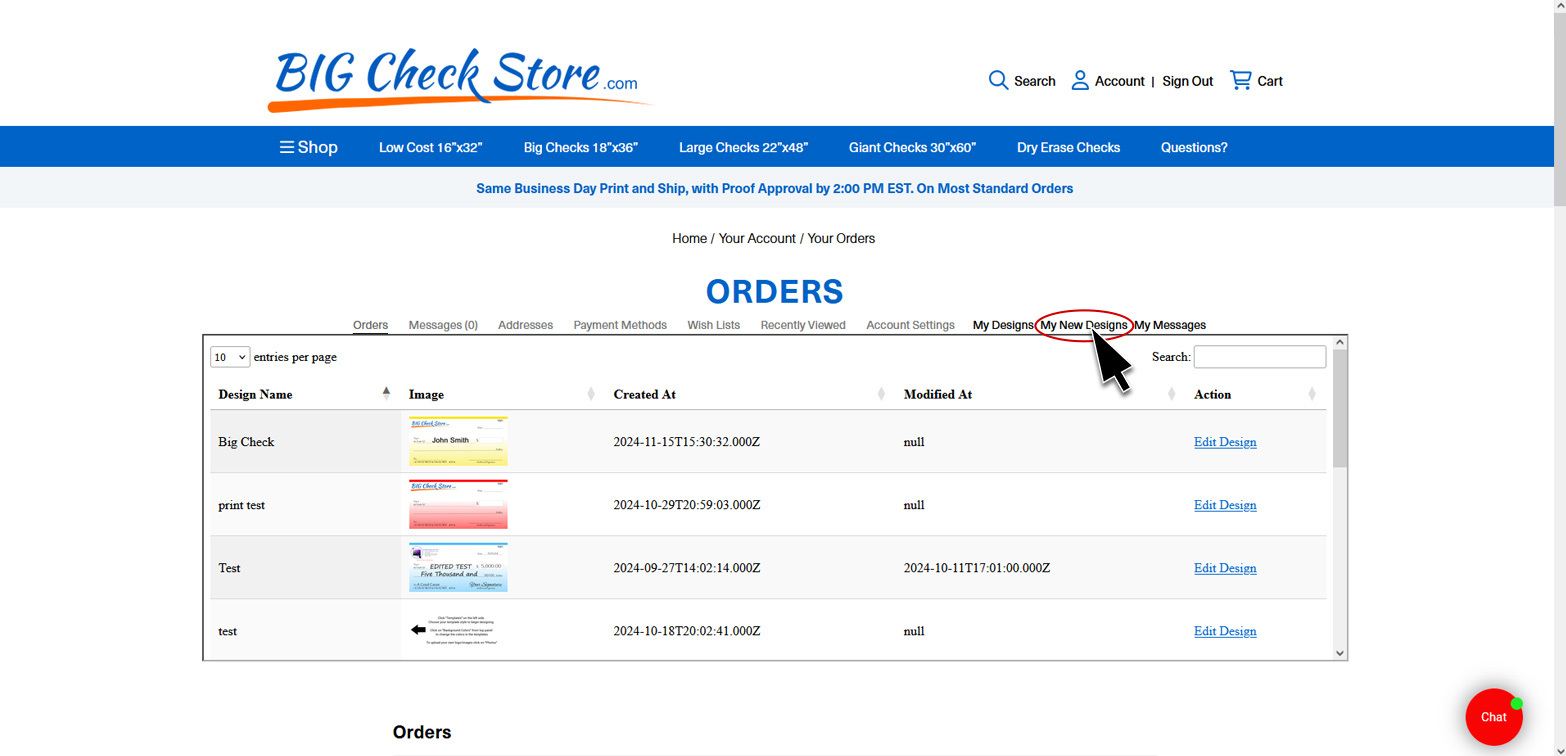
4. Click on "Edit Design" for the design you want to open, this opens the design in the program.
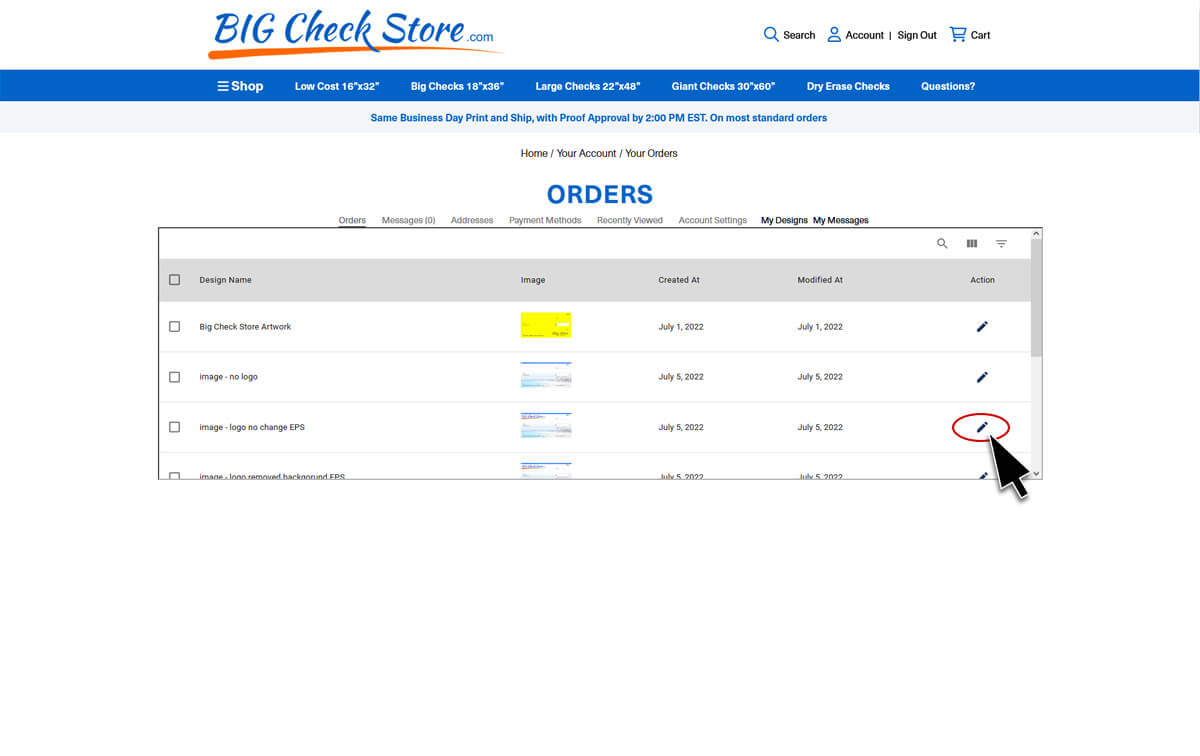
5. Make the changes you want for the next check and click "Save" on the top right button
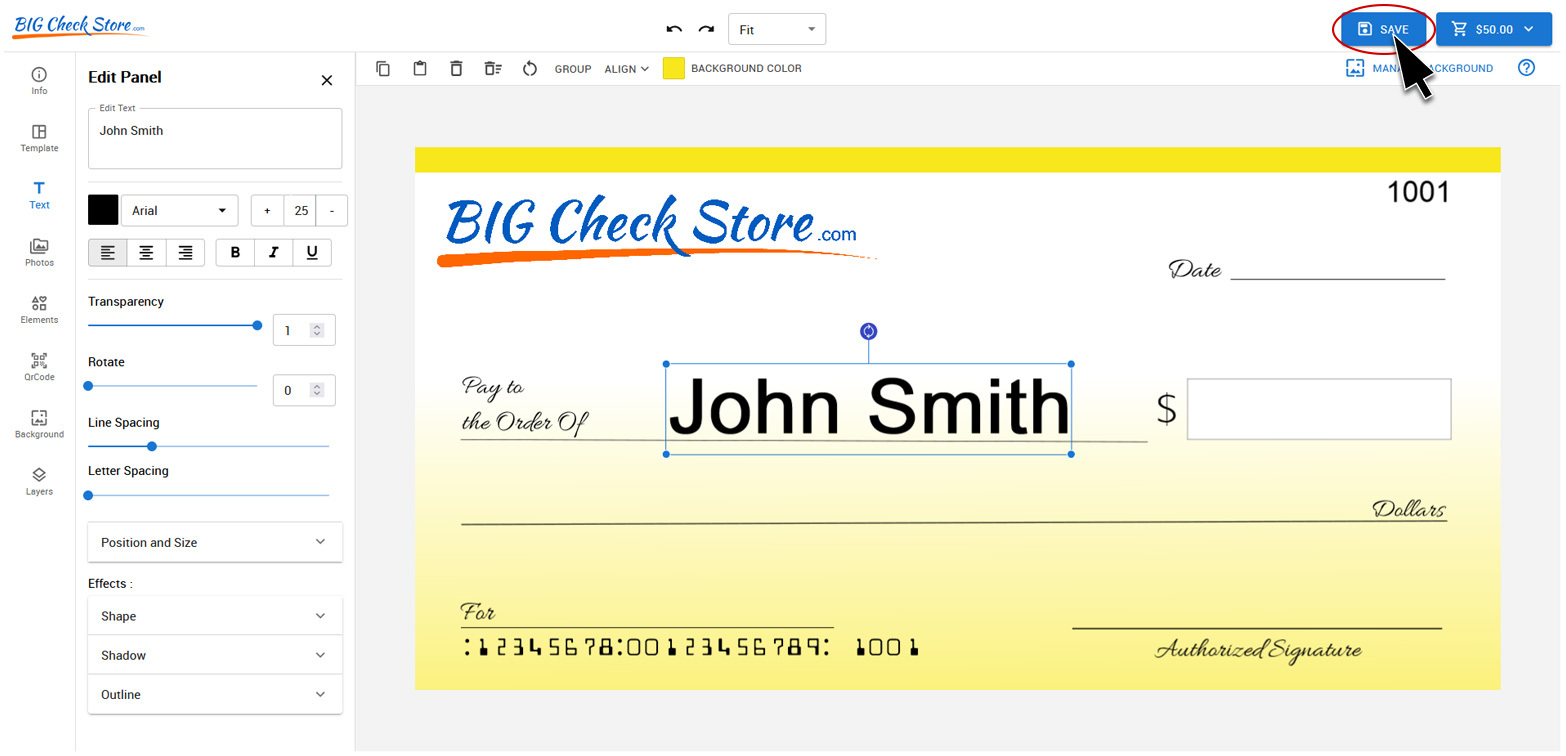
6. Name the design and click "Save"
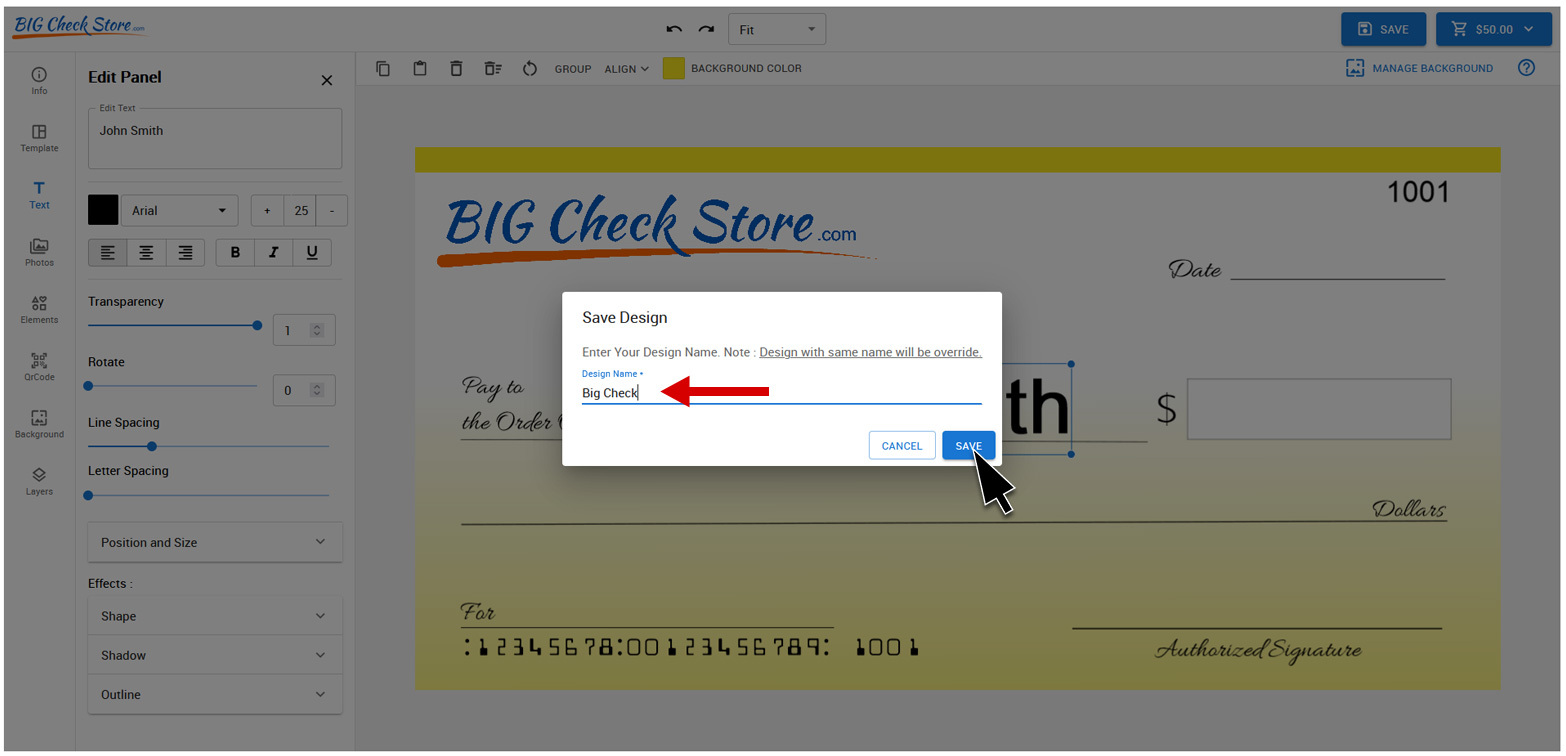
7. Click on the cart button on the far top right side to add the check to cart.