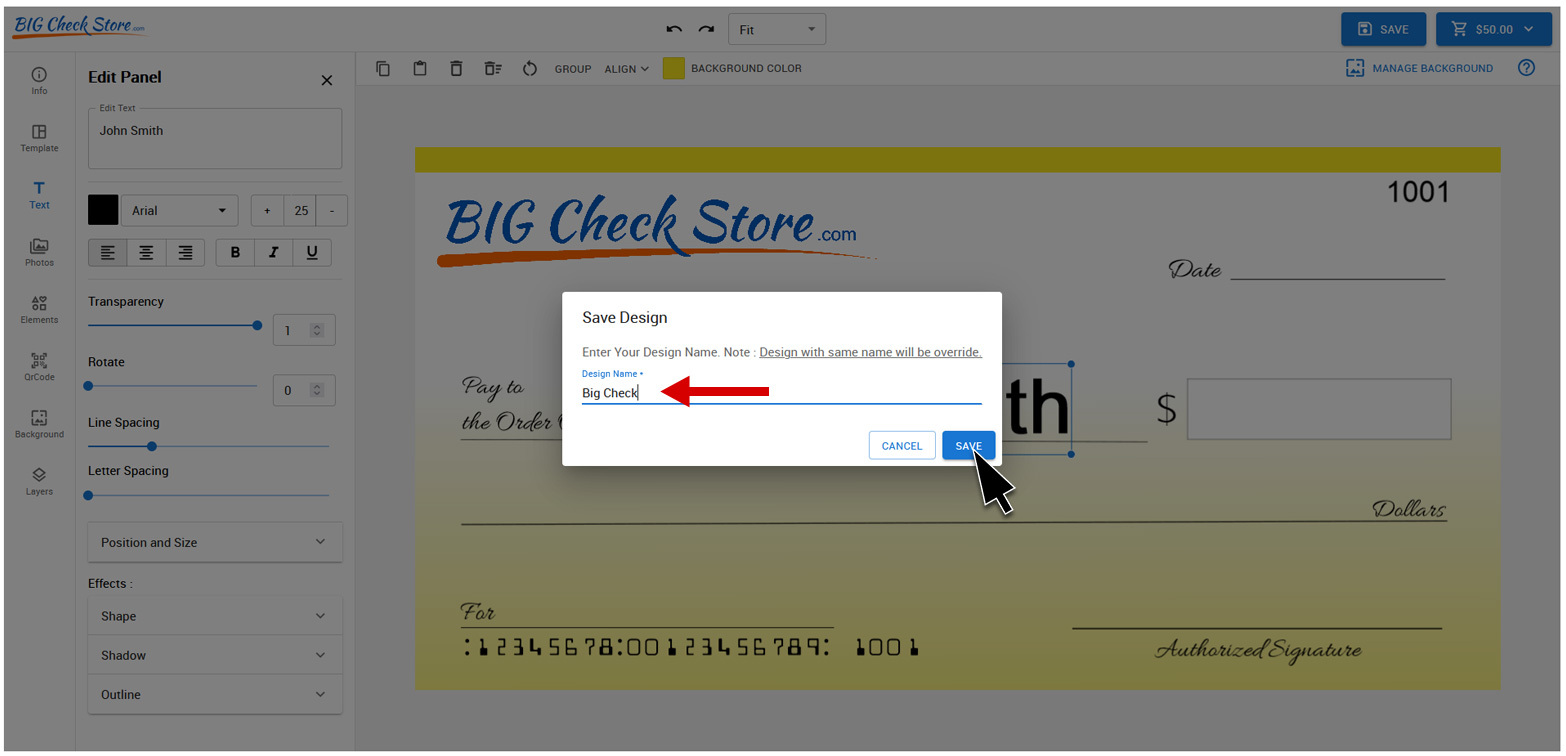1. Click “Save” on the top right side of the program
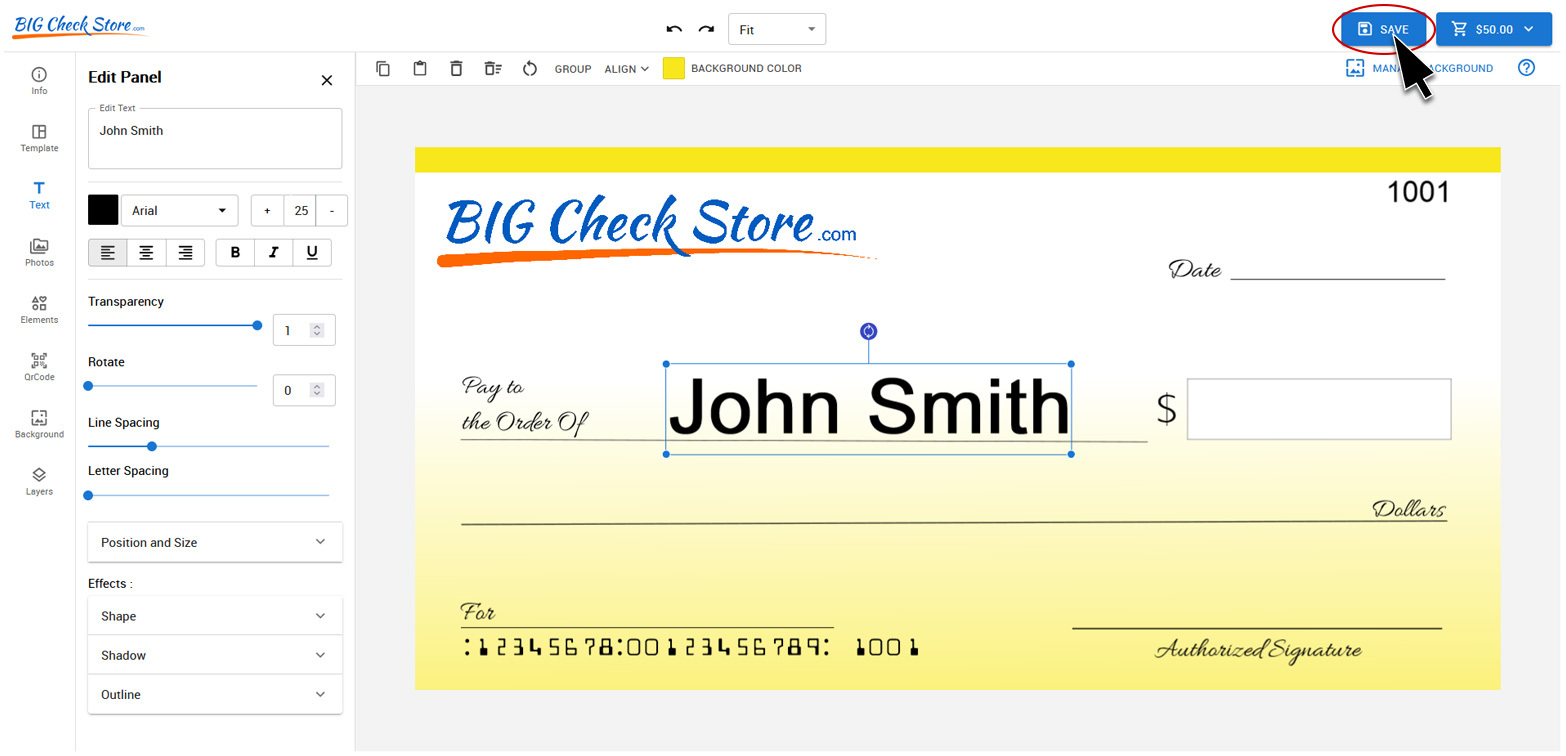
2. Log into your account or create an account
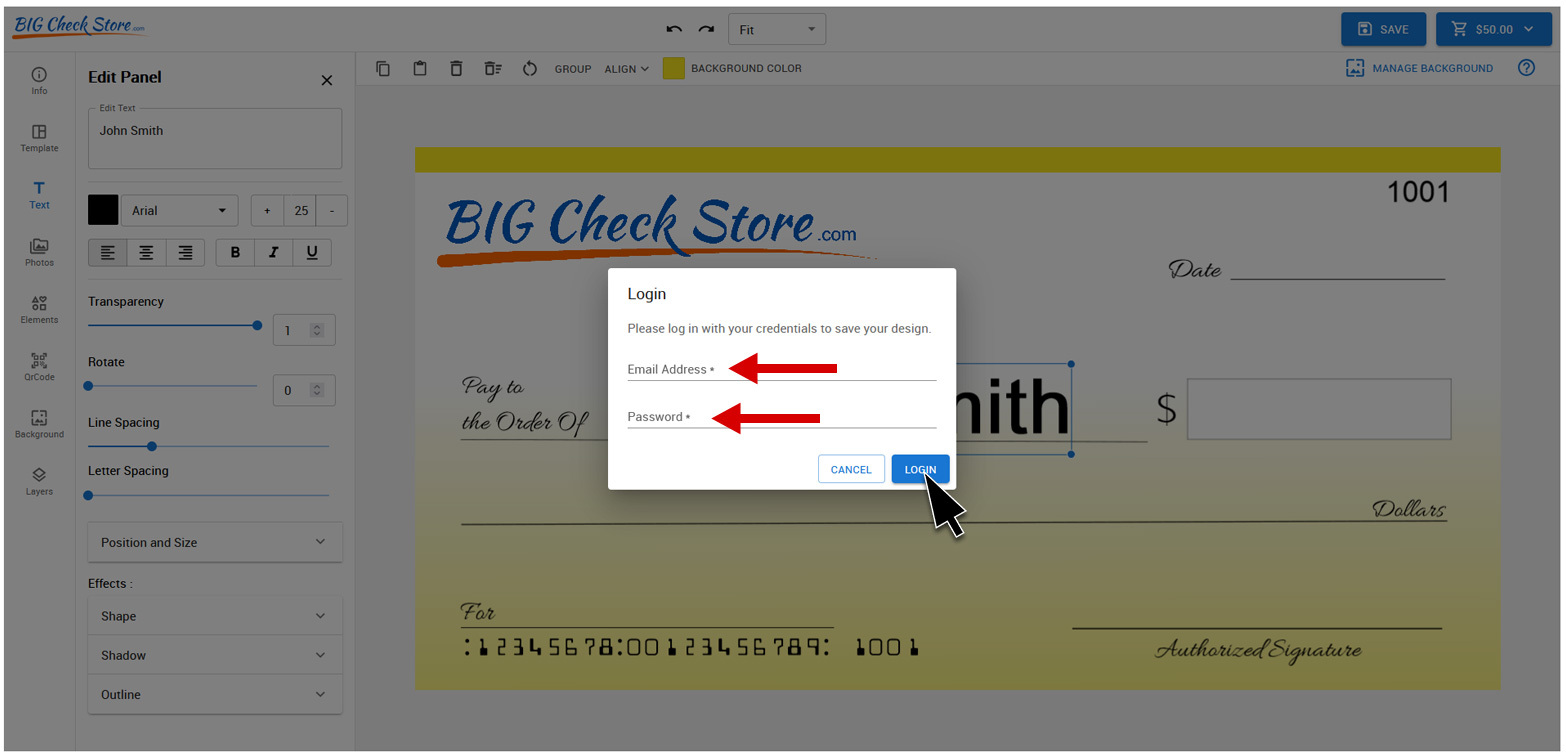
3. Name the design (If you have a saved design with the same name it will be overwritten), click "Save"
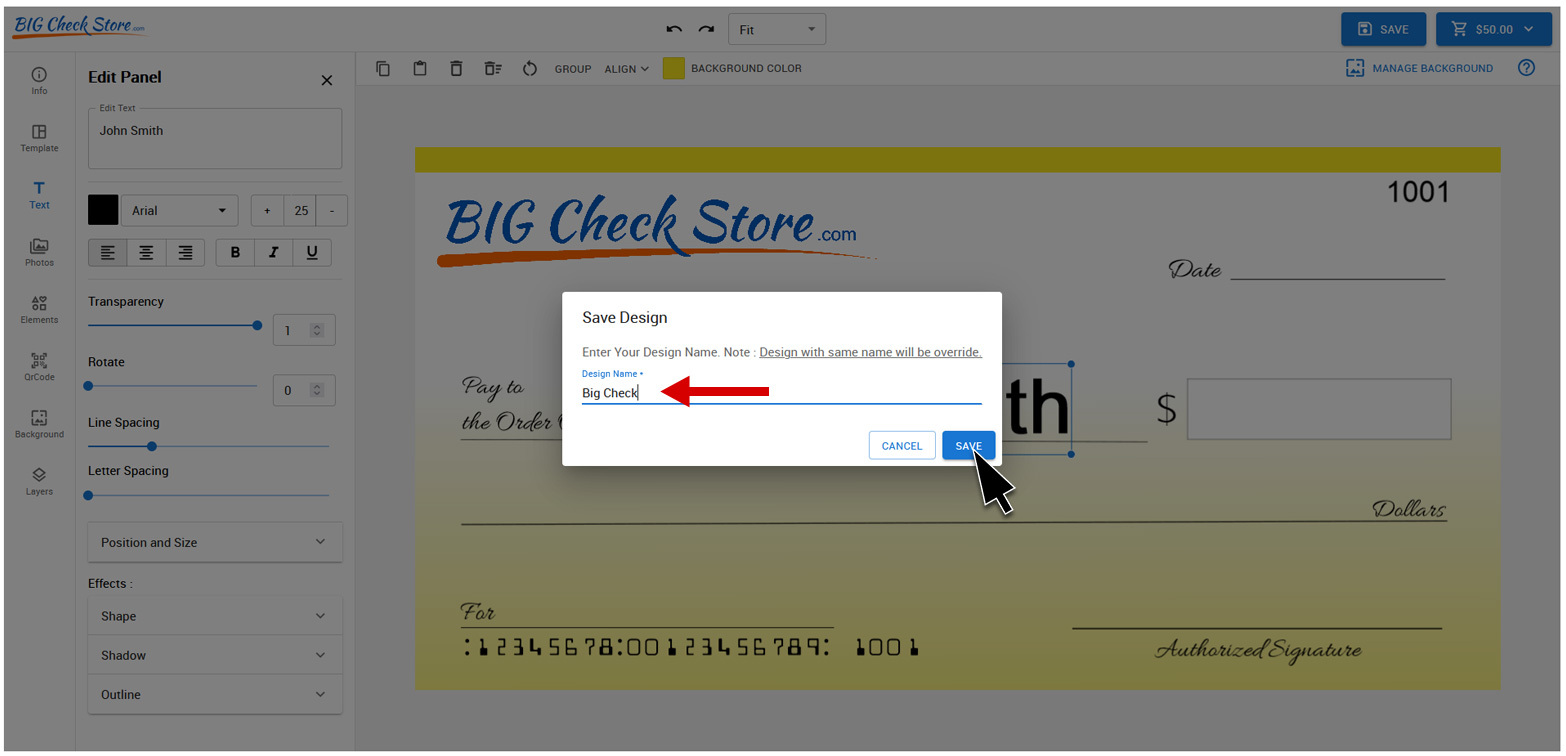
1. Click “Save” on the top right side of the program
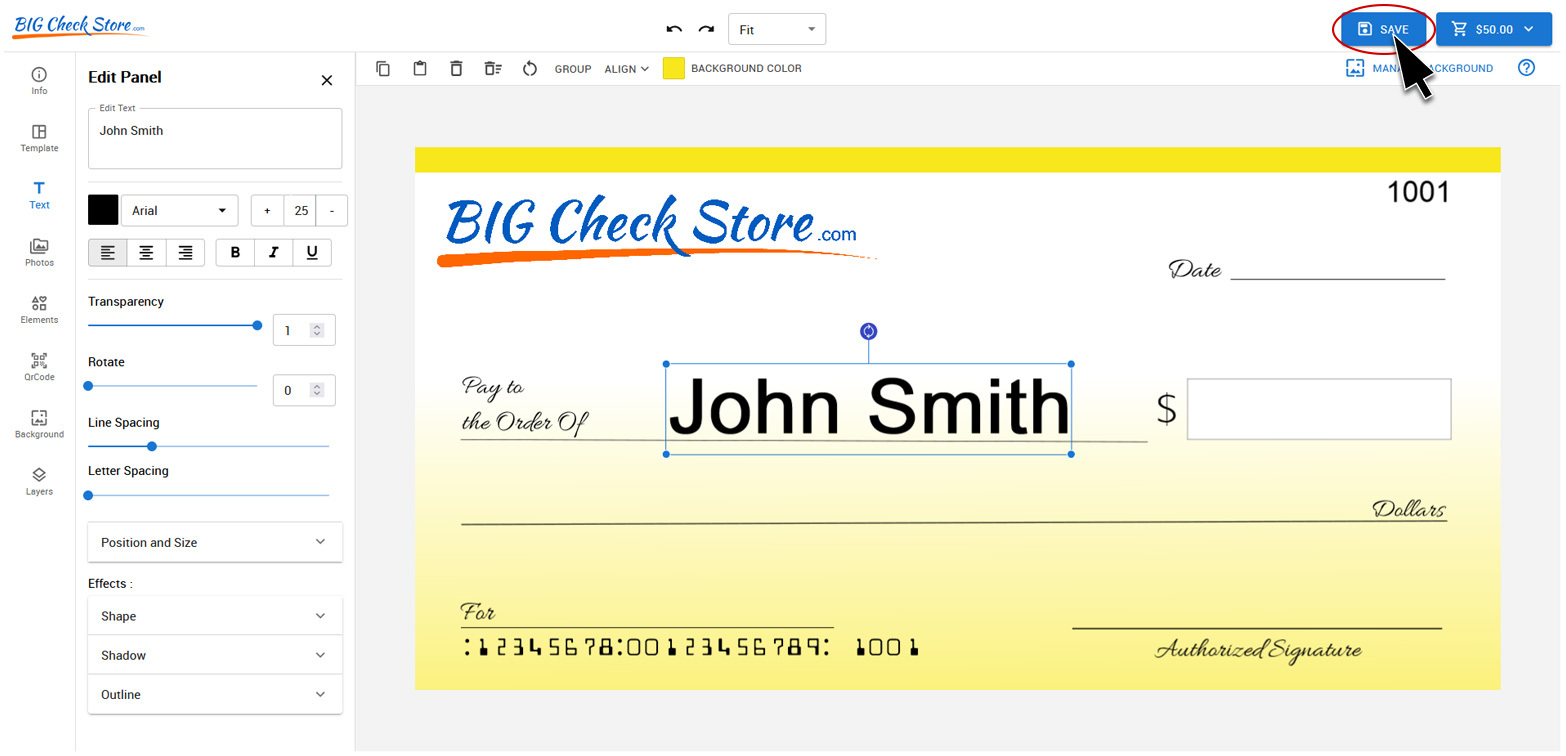
2. Log into your account or create an account
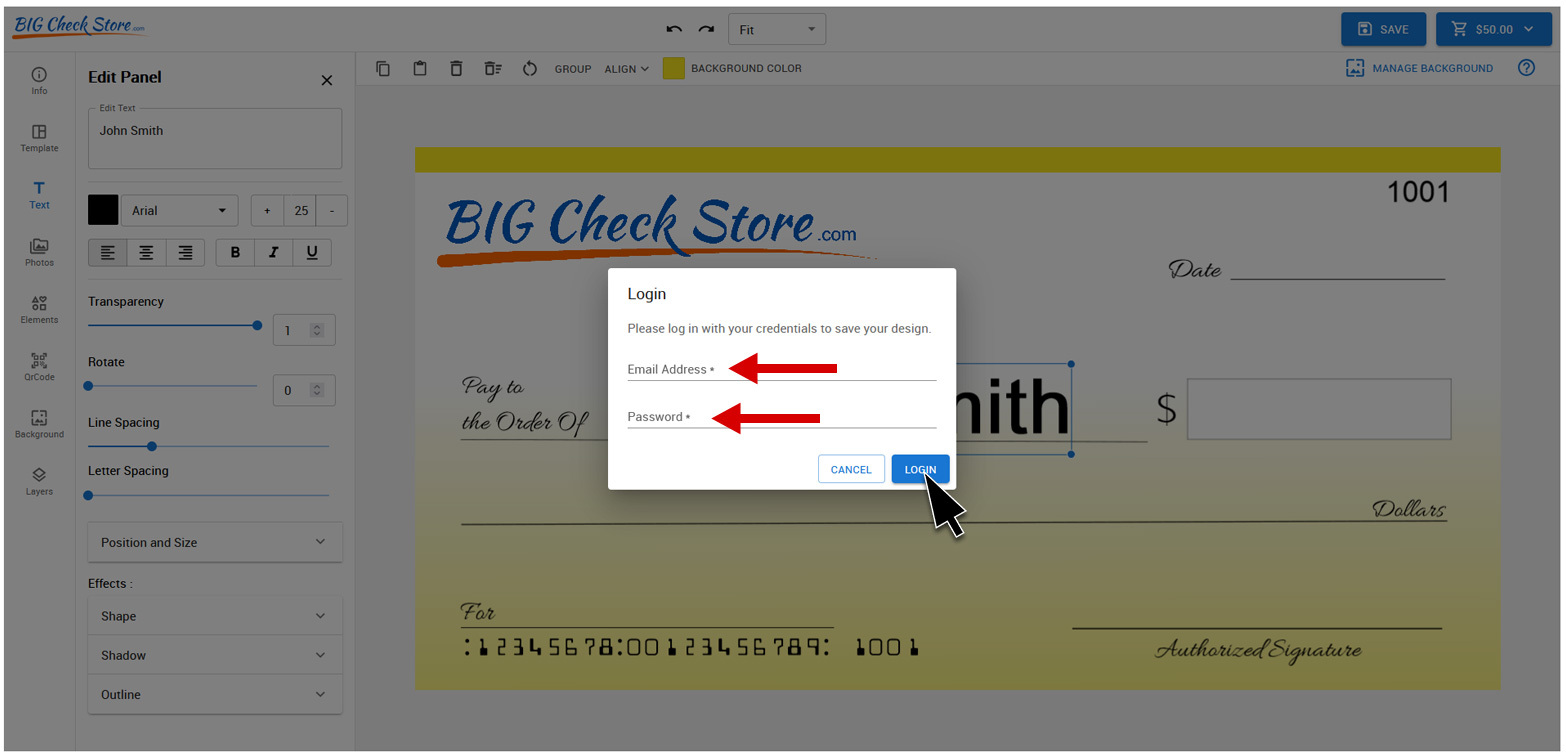
3. Name the design (If you have a saved design with the same name it will be overwritten), click "Save"