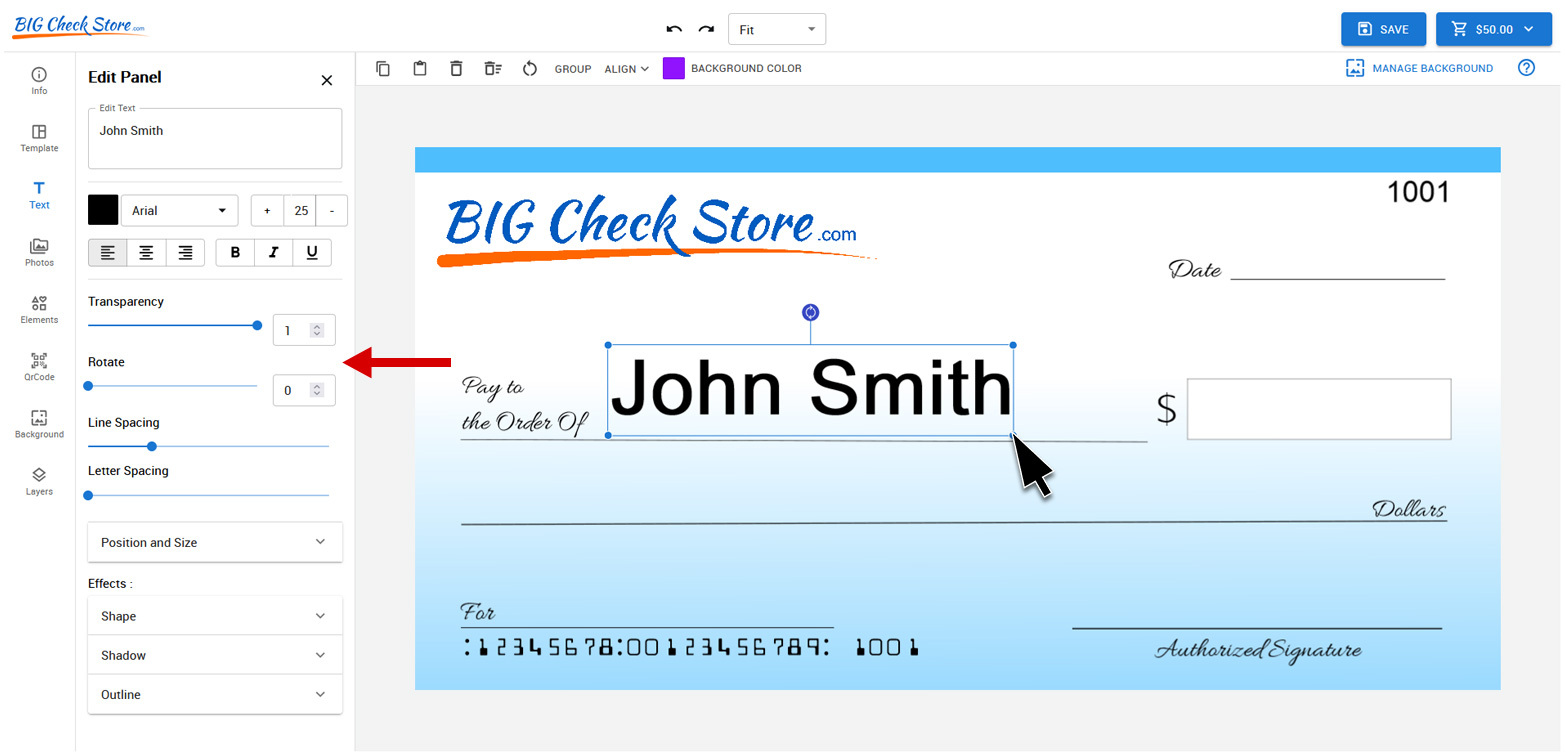1. Left side panel click “Text”
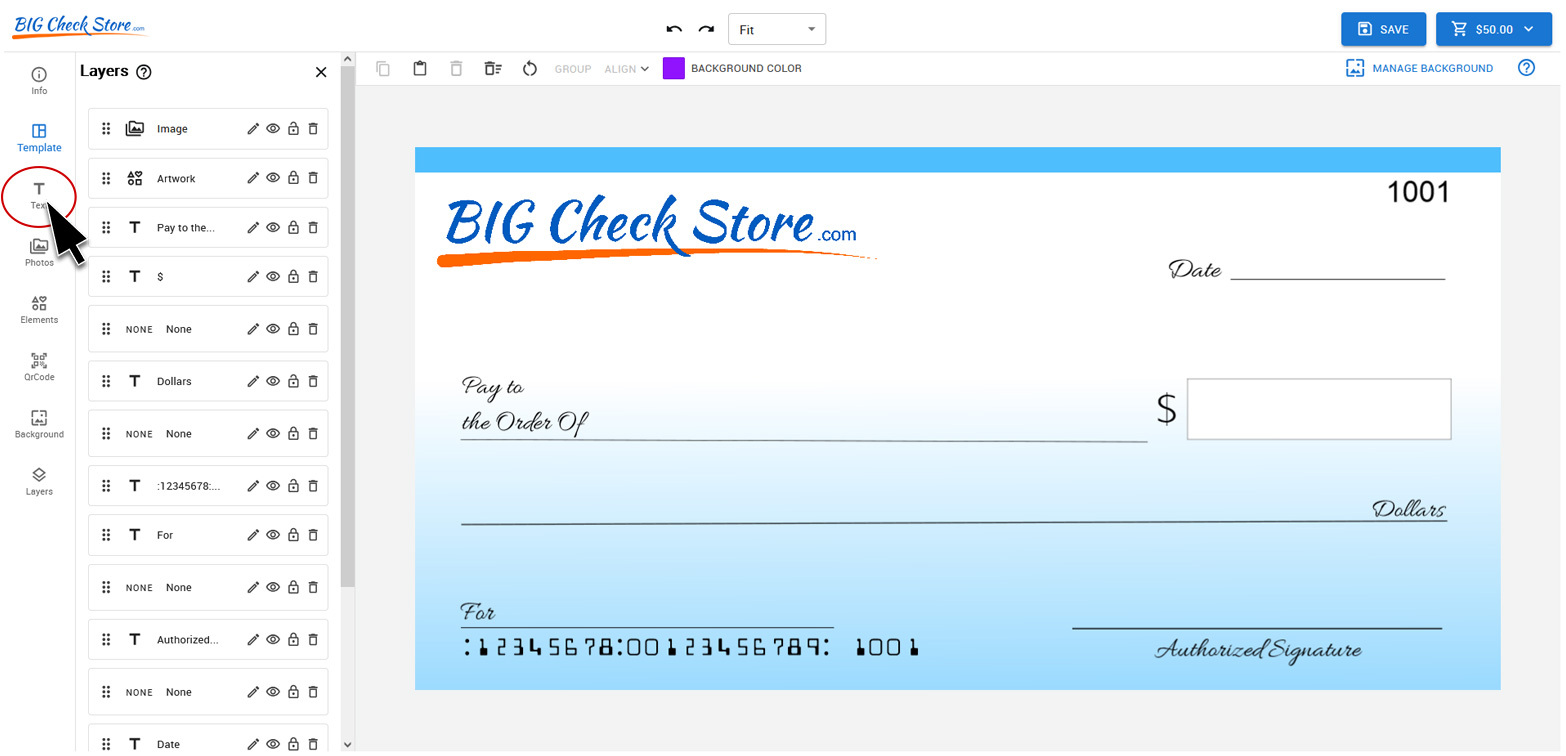
2. Click on "Add a Heading" and it will add a text box to the design
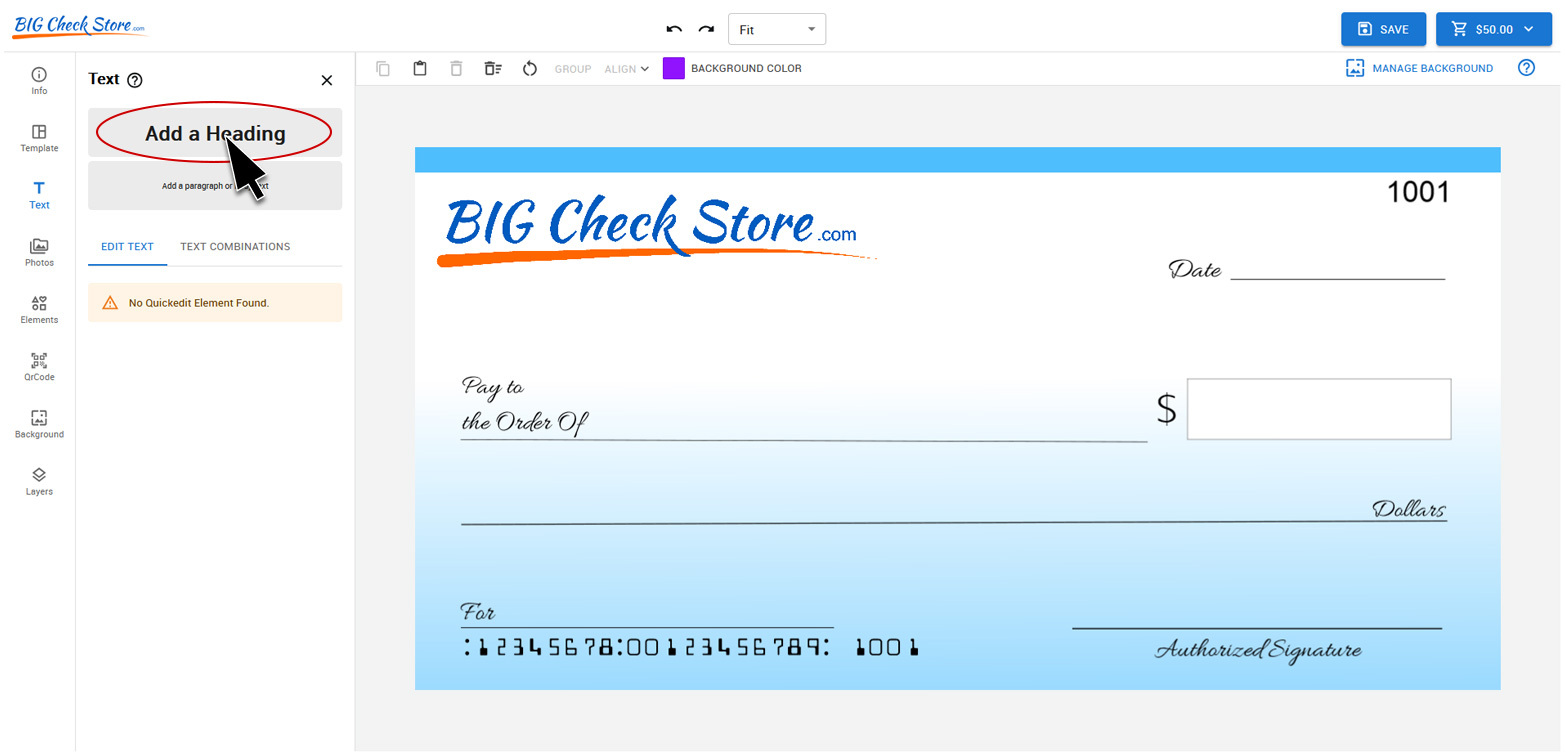
3. Double click on the text inside the check design to edit it.
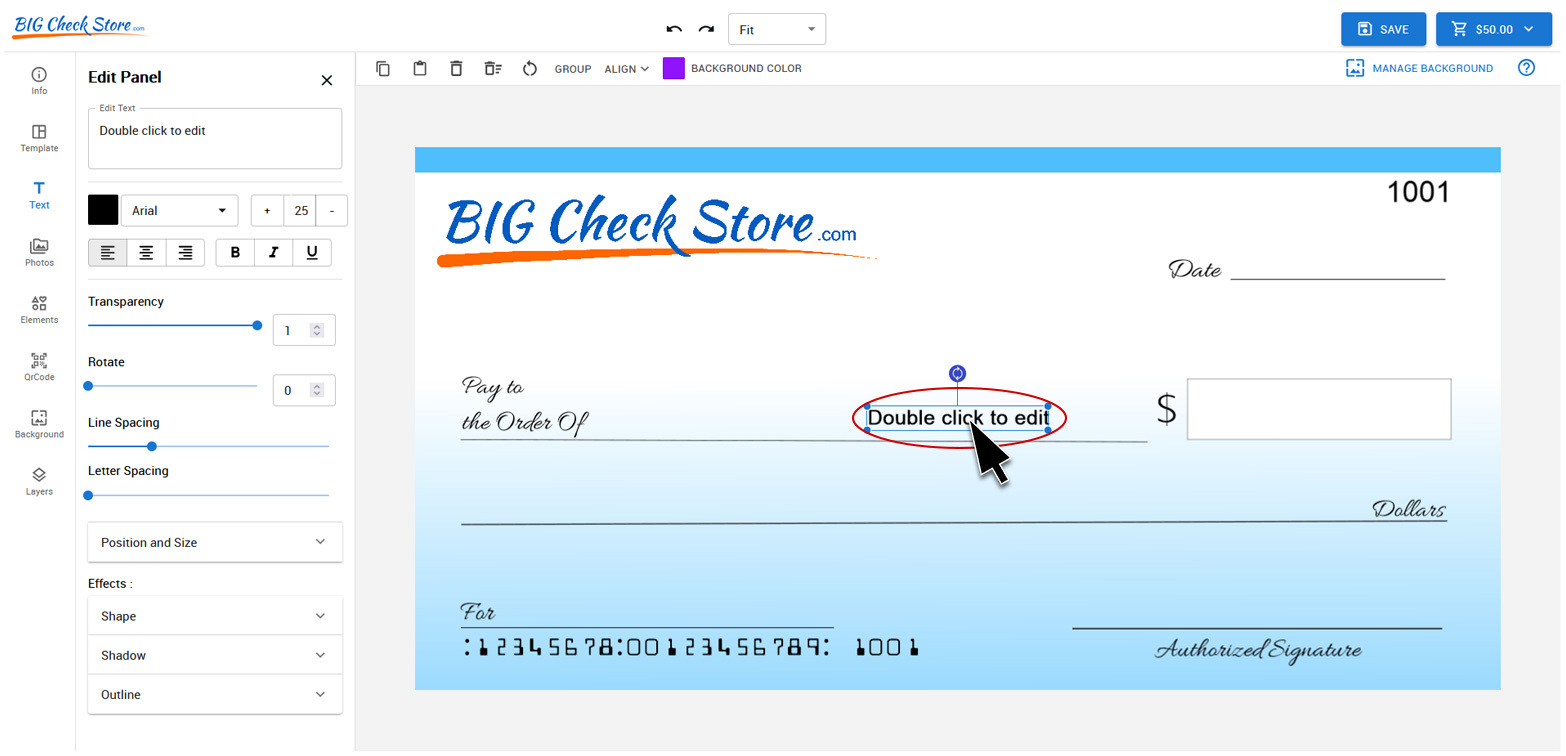
4. Resize and move around the text to the desired place. Use the left edit panel to change the fonts, colors, sizes, add effects and more.