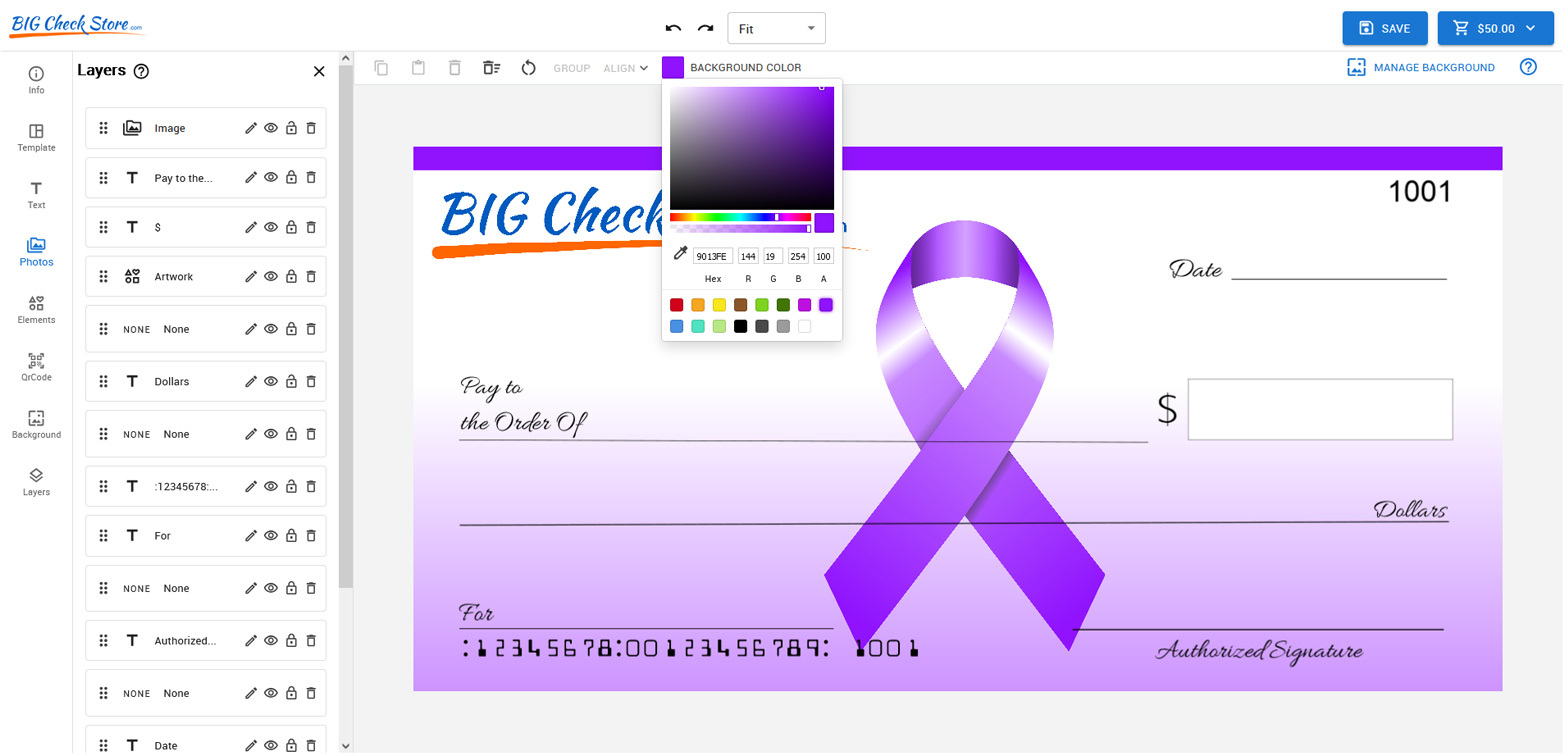1. On top tool bar select "Background color"

2. Pick a color in the color picker, use the eye dropper or if you have a specific color enter in the HEX#.
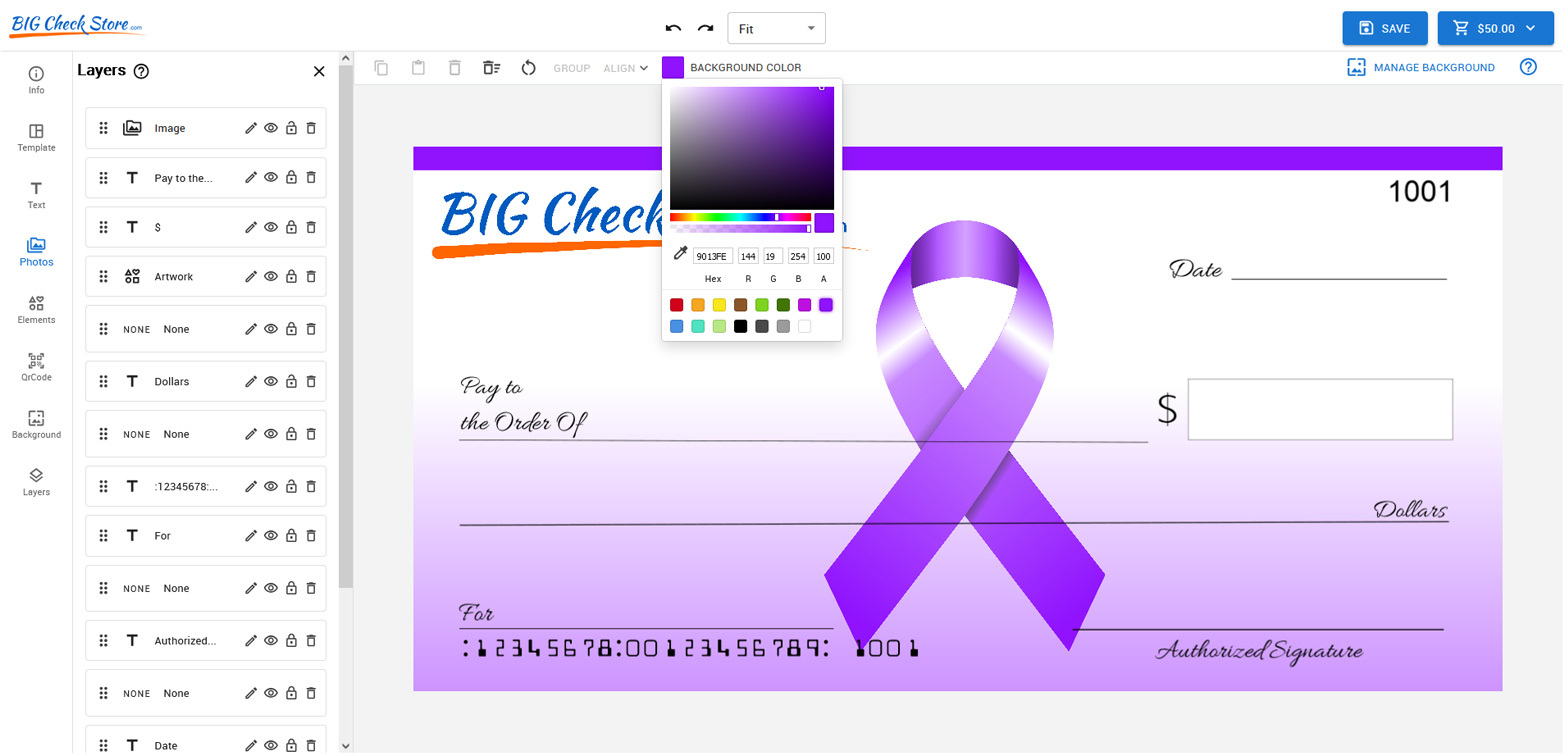
1. On top tool bar select "Background color"

2. Pick a color in the color picker, use the eye dropper or if you have a specific color enter in the HEX#.