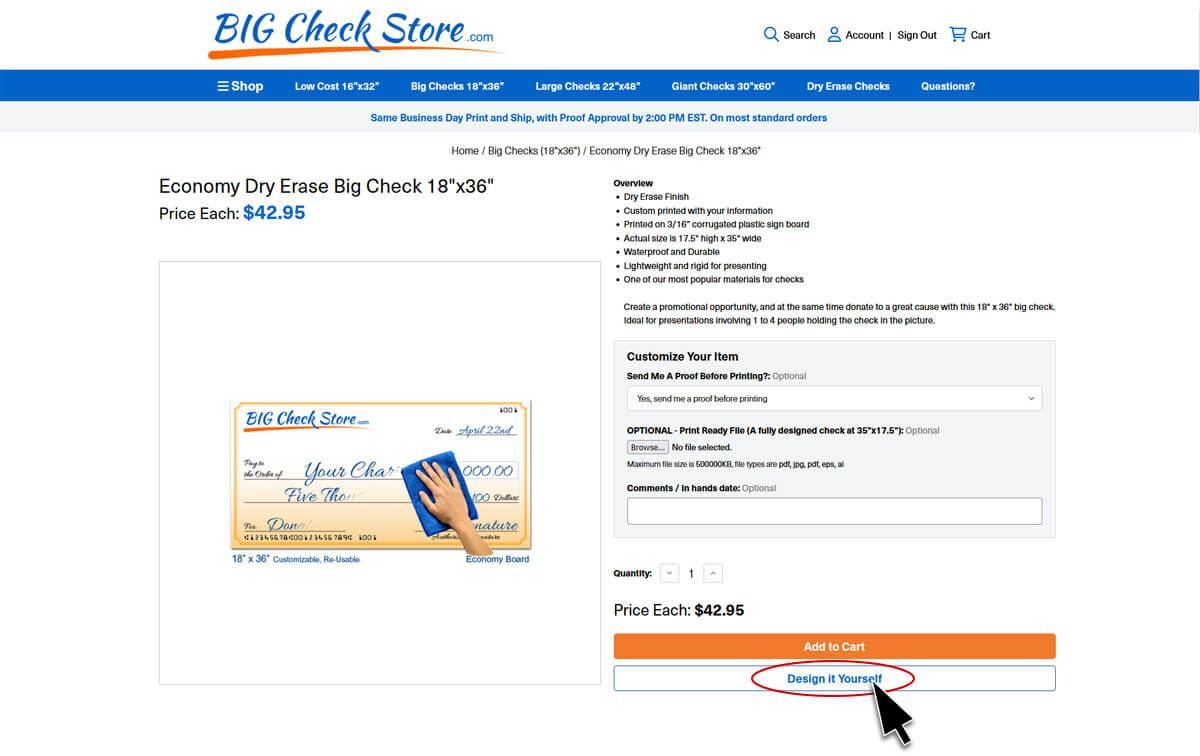Once you have picked the product and you're on the product page there are two ways to get into the design online program.
Method 1:
1. Scroll down the product page until you see the Design online templates
2. Choose a template, and click “Personalize” to start with that template.

Method 2:
1. Click “Design it yourself” (you’ll still have access to the templates when choosing this option)