1. Click the eye icon on the bottom right of the program
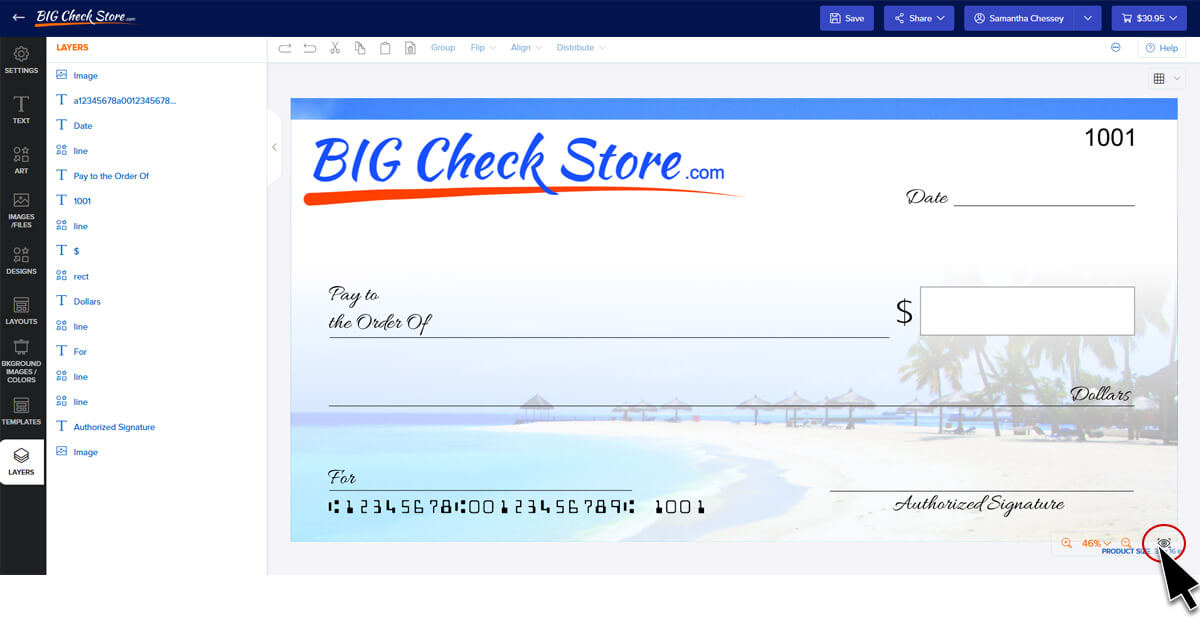
2. Toggle between “Fit to screen” and “Actual Size” to view how it will print
3. If you want to share or save the preview on your device, click on “Download Preview” a PDF file will download on your device

